Introduction to ePac Communication Platform as Services
ePac is a cutting-edge CPaaS platform primarily catering to communication services integration needs from Software Developers. It offers a range of webhooks and REST APIs, which enable you to interface with the platform seamlessly. You can access our Node.js SDK and Node-RED plugins to facilitate integration with your project.
You can create a free account and commence testing immediately.
Our documentation provides comprehensive information about our SDKs and APIs, in addition to tips for getting started on the hosted platform, as well as tutorials for performing common tasks. In case you need further assistance or are unable to locate the information you require, please do not hesitate to contact us at support@epacific.com.vn. We are always happy to assist you.
The EPACIFIC Communication Platform as Services (ePac) API offers a comprehensive solution for developers to build a call center or an omni-channel Contact Center with ease.
With the ePac API, developers can create a call center, complete with IVR, queue, and routing capabilities. It can be time-consuming to develop a full-featured solution that includes ring groups and other advanced features. This comprehensive API solution allows developers to create a multichannel contact center that provides a seamless and integrated experience for customers across different communication channels.
The ePac API is designed to help developers build a robust and scalable call center or contact center that can handle a high volume of customer interactions. With the ability to route calls to the most qualified agent, manage queues, and create ring groups, this API makes it easy to create a call center that meets the unique needs of any business.
Overall, the ePac API offers a powerful solution for developers looking to build a call center or contact center that delivers exceptional customer service across multiple communication channels.
Below diagram shows how a common case application works:
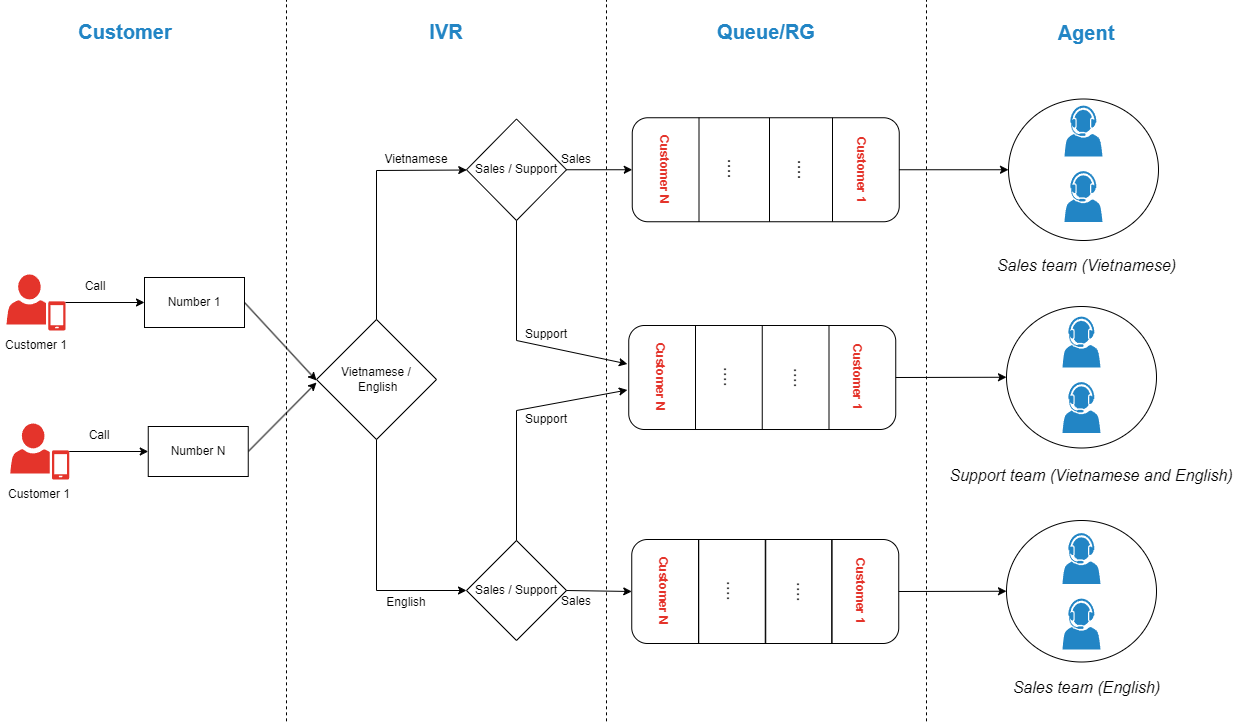
And these are some features and terms you that help to understand clearly before moving further.
Interactive voice response (IVR): Multi-level, multi-node support, freely switch between nodes and levels.
IVR to Queue: Place callers into queues through or not through IVR.
Number (Public Telephone Number): Support multiple Contact Center numbers, each number can be configured for any IVRs or queues.
Queue: Support multiple queues.
Group: Support multiple agent groups.
Group priority: One queue can have many agent groups. You can set up an agent group to have higher priority than the others. Callers are routed to agents in a high priority group first before can be routed to the lower one.
Caller priority: Set up the priority for each caller (such as VIP or normal). Callers with higher priority will be served first.
Business hours: Set up business hours for your system and the outside business hours message which the callers hear when they call your call center outside of business hours.
Call recording: Turn on/off recording for each queue.
Blacklist numbers: Block bots and spam callers.
Wrap-up time after calls: Set up wrap-up time after calls (The time spent by an agent doing After Call Work (ACW) once they have concluded an interaction) for each queue.
Meet the recent agent: When callers call to your call center, they will meet the most recent agent who has served them. If the agent is not available, the call is routed to another agent.
Skill-based routing: Match callers’ requests to the most suitable pool of agents, based on their set of skills.
Transfer call: Transfer calls between agents in a queue.
Wait agent answer timeout: When a call is routed to an agent, you can set up maximum time for the agent to answer. After this time, if the call is not answered, it’s routed to another agent.
Multi-device support: Mobile App, Web App, SIP Softphone (3CX, Zoiper, …), SIP IP Phone.
Other features..
Please contact us for timely support via:
Phone: 1900-1563
Email: support@epacific.com.vn